This Message Forum is no longer in use
Please use the new Bravenet Help Forums FOUND HERE
Hello! I’ve had the Free Bravehost web service for over 2 years. What I would do to edit my pages is do them from Word & copy/paste them to the Wizard & however I had them in Word, that is how it would show up. i.e. I would have Trebuchet & in i.e. a purple color. But now, when I copy/paste it has a black font, Times New Roman & spaces where I have hit enter in the Word File.
Since I’m a free subscriber, I can’t get help from Bravehost.
I know HOW to edit my pages. I’ve been doing it for awhile now but what has changed? I copy/paste it from the same Word File & even when I try new Word Files, it does the same thing. Why?
& yes, I even went to Themes. I even tried Internet Explorer & same results.
Ok, an update. I am confused. NOW I could fix my page in IE. However in Mozilla it still comes up wrong. I was testing out some things & was looking at another page in IE & I noticed that even before I copy/pasted, what was up on the page was the Times New Roman w/ all the spaces. Yet in Mozilla it was fine. Then another page was wrong in Mozilla but fine in IE. Look at it later & all are fine.
I shouldn’t have to go back & forth between browsers. I also shouldn’t have to test out my pages & ‘hope for the best’.
This has to be a glitch in Bravehost ‘cos one time it works, then another time it doesn’t.
I know we are Free subscribers & we literally ‘get what we pay for’ but if there are glitches, warn us please!
Wend
Browser: Mozilla
don't use Word
not a webpage maker
Absolutely have to agree with that. The image below is the code on part of your page. The part marked in green is a few snippets of code that actually do something useful, and the text:
Website created June 4 2008 moved over from my old one. Updated often.
The rest is mostly nonsense, with frequent references to a file on your computer:
/C:%5CDOCUME%7E1%5CWend%5CLOCALS%7E1%5CTemp%5Cmsohtml1%5C01%5Cclip_filelist.xml
If you must paste something that is in word, first paste it into Notepad to remove the garbage, then from there to your website. Relying on Word for font information isn't really a good idea. (Sorry, sometimes trying to be polite gets in the way of being clear: I meant to say it is totally insane)
Please sign the Guestbook. Thank you!
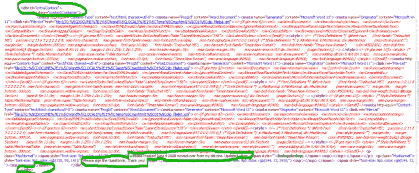
I use Word all the time & it has worked ok these past 2 years. I don’t like Notepad. I’ve been using Word for near a decade now & it’s one of my preferences.
You said if must use Word paste it into Notepad to remove the garbage. I’m not familiar w/ the codes so would not know WHAT is garbage. I have figured out some things on my own i.e. I saw it said Times New Roman. Also I get white or yellow in the background at times & figured out how to fix that. But I am not a computer expert. When I asked Bravehost ‘bout that white & yellow (before they changed the rules where Free subscribers could get their help), they said it was in the code. They didn’t say anything ‘bout NOT using Word.
Plus I have to ask, HOW can YOU get that area of my site? Are you a Bravehost employee? The snippets are too small to read.
Most people who have websites are NOT computer experts so we don’t know how to do anything but write & a few simple things.
The point is it still shouldn’t be this hit & miss. If Word was the problem, it would happen all the time. & if Word is not compatible, why are we not told ahead of time? You get a site & literally are on your own from the get go & have to do trial & errors along the way. Some of us will NEVER be computer experts.
Wend
The bravenet editors are not the best
And WORD IS NOT a webpage maker. It does add a lot of JUNK
Need to get a webpage maker and can work a lot better with your website on your computer
You are restricted with the Editors here at bravenet
And don't think any plans to change their editors are in the works. So not many things work with these editors
They are not going to put up on their EDITORS what to use and what not to use for people who JUST DON'T Want to EVEN LEARN.
Like you said you don't and so the Wizard is just fitting for you to work with it the way it SHOULD BE worked with.
As for the coding for your site we can see it and more when we go to your page as we are a little more expert than you are with how to do that even.
As for Bravenet employee's WE ARE NOT.
Note: The helpers in these forums are not employees of Bravenet.com
HOW can you see it tho? What is the ‘more’? Do you have editing abilities?
As for the webpage maker, where do I get that?
I love learning things & am quite intelligent but for some of us, we will never be computer experts & That Is Fine. We all have different abilities. I sincerely hope I wasn't being put down.
I wasn't trying to change the editors. Just asking to WARN us of some things. That is different. & if something doesn't work, give alternatives. If Bravehost is computer literate then they would know Word is not a ‘webpage maker’. Just common courtesy.
Wend
How to see code?
Click View then Source code in your browser. May be slightly different in your browser, but probably not much.
web page maker?
I hear good things about NVU,, and always had a fondness for Arachnophilia,, even if I didn't use it much.
You may want to read a good tutorial or two.
Warning? You would probably have been warned if Bravehost was somehow incompatible with Dreamweaver or either of the programs I mentioned above. Because all those programs are designed to make webpages.
Warning you about using Word is a bit like telling you that editing your page underwater requires a waterproof computer and a source of air. True, of course, but not information you are likely to get unless you inform people of your intention do do so.
Thank you to all who responded & for the links. I’ll keep searching & learning.
Wend
