This Message Forum is no longer in use
Please use the new Bravenet Help Forums FOUND HERE
1. You didn't name your homepage index.html and load it to your ROOT Directory
2. You have free hosting with your domain and went over the space allotment limit
You get the 403 error mainly because you have no index.html page to be recognized in your ROOT DIRECTORY
but with bravenet's recent change with free hosting or free subdomains you only have so much space and if you go over that then you get the 403 error page as well
So need to rename your home page index.html and place it in your ROOT directory not in a subfolder perhaps you have loaded it up to especially depending on the editor you used to make your site and how you uploaded things with your ftp program
But this is a very common issue just look at the thread titled 403
Right now I see nothing but garbage jibberish
YOUR WEBPAGE is
www.widowsweb.net/index.html
that is what it is trying to find. But whatever you did here you didn't upload it properly or something or your editor messed things up
MAKE SURE your main index.html page is in your ROOT FOLDER
you can put any subfolders you want in your root directory or other files but your main index.html page needs to be alone in the Root folder for your page
If you do not have an index.html page you will get the 403 error page
Nothing but gibberish? Not so. Scroll all the way down, and there is real text and even a counter. Then again a couple of screens up from the bottom.
My guess:
Vicki is using one of the editors that seeks to mislead victims into believing that html is mysterious and complicated by hiding everything in a proprietory archive format until "publishing".
There does seem to be a tool called VTEZ. And you are not supposed to upload the VTEZ-file, only the resulting .html files and image files. Go back and read the instructions, or better: Get a real editor. Programs that needlessly complicate things are not made with your best interests in mind.
I have been using this program for years an never had this type of problem. Ordinalily I would upload right from my software, but in this case I did not know the host upload address/name and opted to use your ftp program. I had never had used this before, and I am not sure that I would like to again. If someone could give me the address to upload to, I could try my own ftp program from my hard drive.
Browser: IE8
OS: XP
After removing all files in this web site, I built an index.html file, then downloaded the three files from my hard drive. It showed all four files on the file manager, but when I tried to pull up the web page widowsweb.net I was right back to the unauthorized viewer page. At least the asci is gone. All the garbage was from an old web page I had not used in a year. So back to square one. Why am I getting the unauthorized message? I am using YOUR ftp program, not my own.
Browser: IE8
OS: XP
YOU WERE TOLD WHY YOU HAVE THE 403 ERROR PAGE in the first reply to your original question
You mentioned four files? The other three being?
The obvious mistake I was looking for, was for you to upload a directory (containing the html files) instead of just the files.
So I looked at
http://www.widowsweb.net/widowsweb
But you had not made the obvious error. Much more creative it seems. What I found was this:
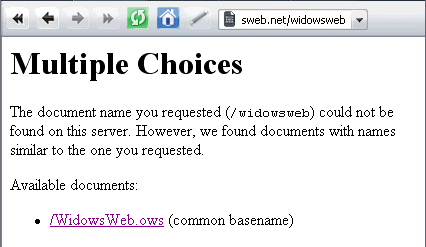
The ows file is another huge monster, 5 megabytes of mostly gibberish, but with small dashes of actual html tags and text:
Vicki McCarthyPOpinion, trips, travel, opinions, pictures, life, reality, reviews, personality, a place for me to vent my many opinions on just about everything, and to post my pictures of our trips across America
Ows files are (I think) Web Studio Projects files, and you are not supposed to upload them as they are.
Another error might be a problem. I found the upgrade receipt from free to paid member, and it says I upgraded RamblinRoses.net, not WidowsWeb. I am ok with that, and can upload Ramblin instead, but you said that the extension .ows is not allowed. I do know how to rename the file, but that would leave it all the same with only the .ows changed. can you please tell me how? I will go to the Web Studio support people and ask them also. I really want to solve this problem. I have two clients waiting for their web pages, and would like to be able to assist them when they want to upload to Bravenet.
The two other files are client names of web pages I designed for them.
Browser: IE8
OS: XP
You either have an issue of your index.html page not in right place
or you are using free hosting with your domain and you are over the space limit of 5mb and need to remove files or resize images to get below the 5mb of space limit
Or upgrade your hosting for that domain.
But also try opening a support ticket as well to bravenet or as said you have an issue elsewhere
I started out with a web editor named Agile. It doesn't seem to be around any longer. Probably because it was a very good program. It created simple, easy to read html. By the time the trial period was up, I realized I didn't need it to create webpages.
Programs that survive have different tactics. One is to create files that are so needlessly complicted that nobody can figure out why they work at all.
Another, we can call the ows-tactic: Hide the entire site in a file of some weird format. Don't let the user have any access to the files until they are on the internet.
Long term solution:
Don't use such programs.
Short term:
use the programs own uploading function.
